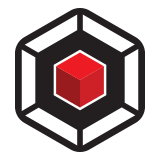Actions
-
Activate Allow enable/disable game objects or components -
Callback Execute custom callbacks -
Delay Make a delay between actions -
Destroy Destroy object -
Find GameObject Find GameObject by tag and/or name and trigger event with it -
Flip Flip object to X | Y | Z axes -
Flow Random Execute random action with weight control -
MoveBy Move object by fixed distance -
MoveTo Move object to fixed point -
RotateBy Rotate object by fixed angle -
RotateTo Rotate object to fixed angle -
ScaleBy Resize object by fixed scale -
ScaleTo Resize object to fixed scale -
Spawn Spawn object(s) with different options -
Start Best way to show initial action of a sequence -
Tint Tint color in material or UI-elements -
Transform Copy Copy transform from another object -
Transform Random Randomize transform -
Transform Update Update transform -
Update Hierarchy Update parent/child references
Actions Physics
-
Add Force Add Force to Rigidbody -
Add Torque Add Torque to Rigidbody
Animations
Add simple animation in two clicks
-
Follow Follow the target object with fixed offset and/or with smooth damp -
LookAt Look at target object -
Move Move object with fixed speed in defined direction -
Pulsate Transform (P.S.R) with wave shape animation -
Rotate Rotate object with fixed speed around axis or target object -
Scale Scale object with fixed speed -
Shake Transform (P.S.R) with shake animation
Helpers
-
Debugger Allow catch&show debug events for specific object -
Spawner Spawn objects from list in defined points in the scene -
Destroyer Auto destroy object by described rulesAlive zoneDead zoneTimer -
Random Transform Randomize any attribute in Transform (P.S.R.) object on Awake/Start methods -
Lock Transform Lock any attribute in Transform (P.S.R.) objectUnity EditorUnity Player
Factory
Build new game objects sets.
What for?
Then use Factory Machines and let the magic be!
What for?
Then use Factory Machines and let the magic be!
-
Linear Build objects in linear shape -
Radial Build objects in N-radial shapes -
Grid Build objects in 2D/3D grid shapes
Factory Machines
Effect on factory GameObject instances and create amazing animation and unique game logic
-
Basic Impact on power and/or color values for all factory instnaces -
Clamp Clamp transform (P.S.R) for all factory instances -
LookAt Make all factory instances look at object -
Material Update material attributes for all factory instances -
Noise Update transform (P.S.R) for all factory objects by noise -
Time Update transform (P.S.R) for all factory objects by time -
Transform Update transform (P.S.R) for all factory objects fixed values
Fields
Calculate data & colors for any point in the world space.
-
Constant Constant valueBasic Field -
Coordinates Object coordinatesBasic Field -
Noise Noise valuesBasic Field -
Time Time valueBasic Field -
Directional Directional field2D Field -
Radial Radial field2D Field -
Texture Texture data2D Field -
Wave Wave shape2D Field -
Cone Cone shape3D Field -
Cube Cube shape3D Field -
Cylinder Cylinder shape3D Field -
Sphere Sphere shape3D Field -
Torus Torus shape3D Field -
Clamp Clamp valuesMath Field -
Curve Remap values by curveMath Field -
Fit Fit values from [a,b] to [c,d]Math Field -
Invert Invert values (1-n)Math Field -
Remap Remap valuesMath Field -
Round Round valuesMath Field -
Texture Factory Texture data of FactoryFactory Field -
Fields Space Calculate custom data (value & color) for fields in the world space
Events
Bind simple actions without new scripts creating
-
On Collision Catch event on Collision detected -
On Collision2D Catch event on Collision2D detected -
On Key Catch Key events -
On Mouse Catch Mouse events -
On Timer Catch event by timer with fixed/range interval -
On Trigger Catch event on Trigger detected -
On Trigger2D Catch event on Trigger2D detected
Gizmos
Organize your scene with gizmos - helper elements
-
Arrow Show arrow gizmo on object -
Cone Show cone gizmo on object -
Cube Show cube gizmo on object -
Cylinder Show cylinder gizmo on object -
Field Show information for field-space -
Mesh Show custom mesh gizmo on object -
Pyramid Show pyramid gizmo on object -
Sphere Show sphere gizmo on object -
Torus Show torus gizmo on object -
Trigger Visualize any trigger event